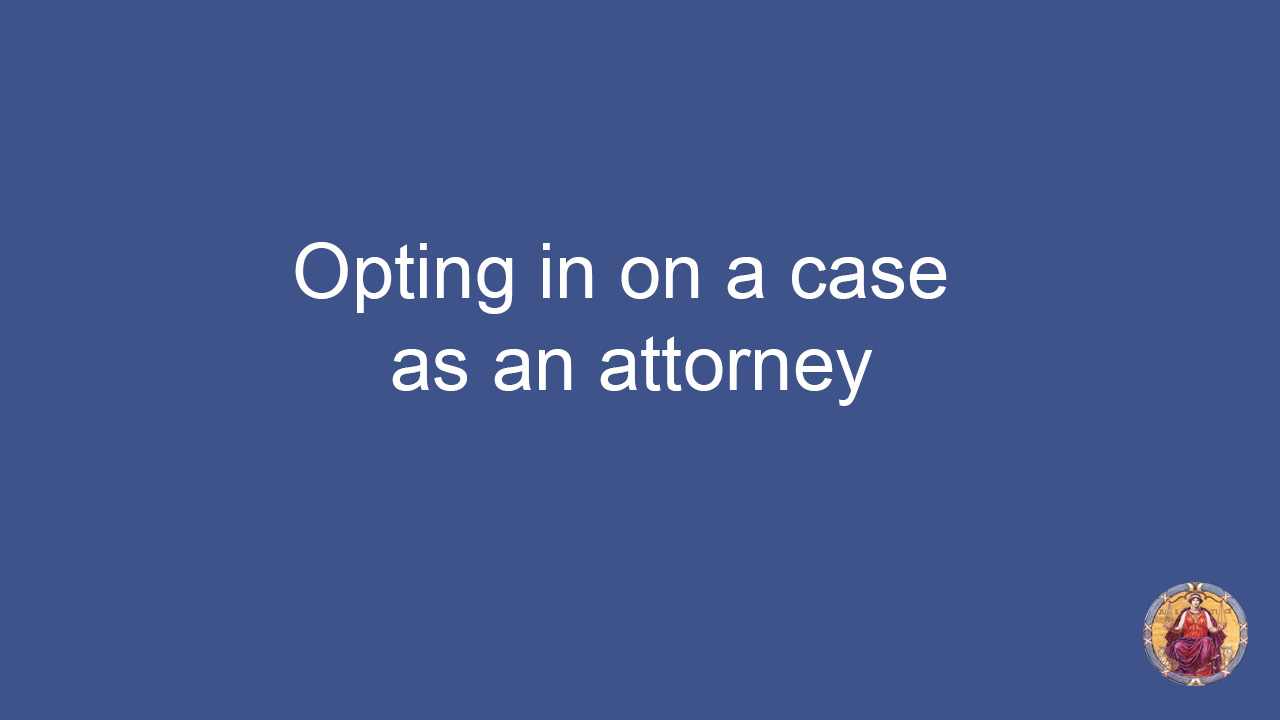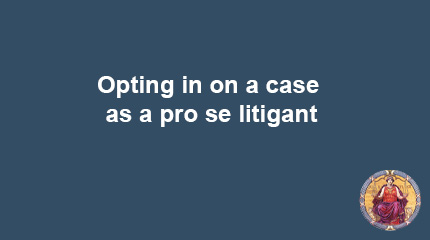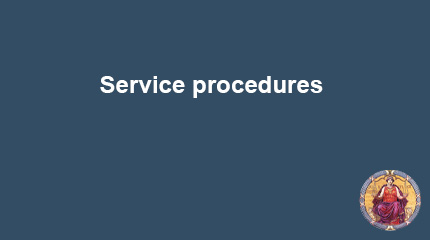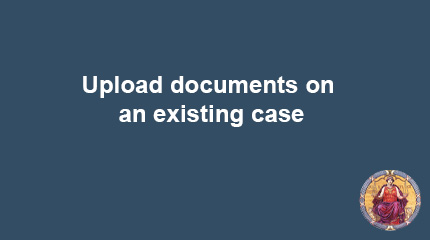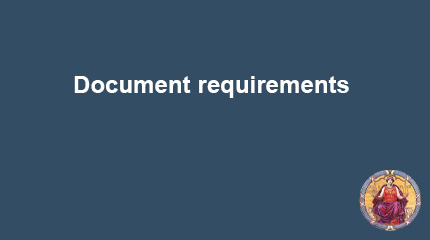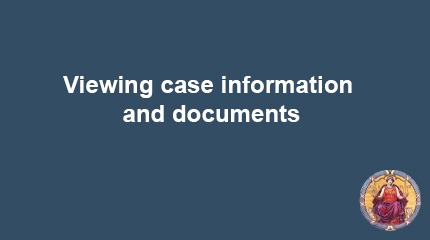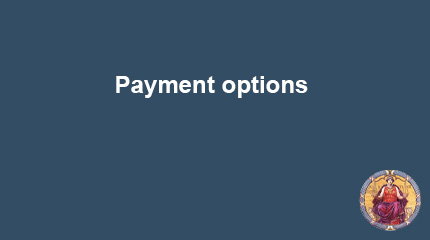User guides & training
Guides
All of the following guides are in Adobe PDF format unless otherwise specified.
- All guides
- eCourts
- Delegations
- Opt in/out
- eFile: New case
- eFile: Existing case
- Tips & tricks
- Court reporters
- Addt'l info
Creating & managing your eCourts account
- eCourts account recovery | Watch video tutorial
- Converting bar admissions applicant eCourts account to attorney
- Creating an eCourts account | Watch video tutorial
- Creating a file prep user eCourts account (for local government staff and legal assistants)
- Creating a filing agent eCourts account
- Creating a Pro Hac Vice eCourts account & opting in to a case
- Creating a social worker eCourts account
- Logging into Wisconsin circuit court eFiling | Watch video tutorial
- Selecting the correct eCourts account type | Watch video tutorial
- Updating attorney account information | Watch video tutorial
- Updating self-represented party account information | Watch video tutorial
- Updating a paralegal or legal secretary user account information
- Updating filing agent account information
Delegations
- Granting delegation access to a paralegal | Watch video tutorial
- Granting delegation access to local government staff | Watch video tutorial
- Using full account access as a delegated filer | Watch video tutorial
Opting in on a case (becoming an electronic party on an existing case) & opting out
- Creating a Pro Hac Vice eCourts account & opting in to a case
- Opting in as an attorney | Watch video tutorial
- Opting in on a guardianship case as a designated filer
- Opting in as a filing agent
- Opting in as a self-represented (pro se) party | Watch video tutorial
- Opting out as a self-represented (pro se) party
- Pay one opt-in fee for criminal or traffic cases that stem from a single incident
eFiling a new case
- eFiling a new case (general) | Watch video tutorial
- eFiling as an attorney-mediator on family and paternity cases
- eFiling a new case as a special prosecutor
- eFiling a new case as a social worker using non-party filing
- eFiling a new adoption case as an attorney
- eFiling a new guardianship or civil commitment case as an attorney
- eFiling a new guardianship or civil commitment case as a non-party filer
- eFiling an earnings garnishment on a new case
- eFiling a non-earnings garnishment on a new case
- eFiling a new non-earnings garnishment case
- eFiling a new judgment or lien case
- eFiling a new probate case
- eFiling a Temporary Restraining Order
eFiling on an existing case
- Docketing a judgment
- Pre-filing trial and hearing exhibits | Watch video tutorial
- eFiling on an existing case (general) | Watch video tutorial
- eFiling on an existing case as a non-party filer
- eFiling on a closed family/paternity case
- eFiling a cross claim/counterclaim; upgrading a small claims case to a civil case
- eFiling an amended summons and complaint: Small claims
- eFiling an earnings garnishment on an existing case
- eFiling a non-earnings garnishment on an existing case
- eFiling an inventory or exhibited inventory
- eFiling a petition for waiver of fees
- eFiling a proposed order
- Satisfying a judgment
- Satisfying a judgment as a non-party filer
- Withdrawing from a case
Tips, tricks, & troubleshooting
- Common required filing documents
- Convert a document to PDF
- Creating and managing a court debit account
- Creating a template for frequently used parties
- Filings in need of payment
- Flattening PDFs
- How to compress a PDF
- Splitting a PDF for submission to the eFiling website using Adobe Acrobat
- Making a payment with US Bank
- Merging PDFs into a single document
- Opt-in troubleshooting: Attorneys
- Opt-in troubleshooting: Self-represented parties
- Tips for using a Chromebook and working with fillable documents for eFiling
- Updating US Bank ePayment information
- Updating your notification settings
- Viewing case information and documents | Watch video tutorial
For court reporters
Additional information
- Forms by eFiling document type: Civil commitment (ME) and minor commitment cases
- Forms by eFiling document type:Guardianship (GN) and juvenile guardianship (JG) cases
- Forms by eFiling document type: Probate (PR and IN) cases
- What is protected information?
- How do I ask the court to seal a record?
- What information does the court treat as confidential?
Creating & managing your eCourts account
- eCourts account recovery | Watch video tutorial
- Converting bar admissions applicant eCourts account to attorney
- Creating an eCourts account | Watch video tutorial
- Creating a file prep user eCourts account (for local government staff and legal assistants)
- Creating a filing agent eCourts account
- Creating a Pro Hac Vice eCourts account & opting in to a case
- Creating a social worker eCourts account
- Logging into Wisconsin circuit court eFiling | Watch video tutorial
- Selecting the correct eCourts account type | Watch video tutorial
- Updating attorney account information | Watch video tutorial
- Updating self-represented party account information | Watch video tutorial
- Updating a paralegal or legal secretary user account information
- Updating filing agent account information
Delegations
Opting in on a case (becoming an electronic party on an existing case) & opting out
- Creating a Pro Hac Vice eCourts account & opting in to a case
- Opting in as an attorney | Watch video tutorial
- Opting in on a guardianship case as a designated filer
- Opting in as a filing agent
- Opting in as a self-represented (pro se) party | Watch video tutorial
- Opting out as a self-represented (pro se) party
- Pay one opt-in fee for criminal or traffic cases that stem from a single incident
eFiling a new case
- eFiling a new case (general) | Watch video tutorial
- eFiling as an attorney-mediator on family and paternity cases
- eFiling a new case as a special prosecutor
- eFiling a new case as a social worker using non-party filing
- eFiling a new adoption case as an attorney
- eFiling a new guardianship or civil commitment case as an attorney
- eFiling a new guardianship or civil commitment case as a non-party filer
- eFiling an earnings garnishment on a new case
- eFiling a non-earnings garnishment on a new case
- eFiling a new non-earnings garnishment case
- eFiling a new judgment or lien case
- eFiling a new probate case
- eFiling a Temporary Restraining Order
eFiling on an existing case
- Docketing a judgment
- Pre-filing trial and hearing exhibits | Watch video tutorial
- eFiling on an existing case (general) | Watch video tutorial
- eFiling on an existing case as a non-party filer
- eFiling on a closed family/paternity case
- eFiling a cross claim/counterclaim; upgrading a small claims case to a civil case
- eFiling an amended summons and complaint: Small claims
- eFiling an earnings garnishment on an existing case
- eFiling a non-earnings garnishment on an existing case
- eFiling an inventory or exhibited inventory
- eFiling a petition for waiver of fees
- eFiling a proposed order
- Satisfying a judgment
- Satisfying a judgment as a non-party filer
- Withdrawing from a case
Tips, tricks, & troubleshooting
- Common required filing documents
- Convert a document to PDF
- Creating and managing a court debit account
- Creating a template for frequently used parties
- Filings in need of payment
- Flattening PDFs
- How to compress a PDF
- Splitting a PDF for submission to the eFiling website using Adobe Acrobat
- Making a payment with US Bank
- Merging PDFs into a single document
- Opt-in troubleshooting: Attorneys
- Opt-in troubleshooting: Self-represented parties
- Tips for using a Chromebook and working with fillable documents for eFiling
- Updating US Bank ePayment information
- Updating your notification settings
- Viewing case information and documents | Watch video tutorial
For court reporters
Additional information
- Forms by eFiling document type: Civil commitment (ME) and minor commitment cases
- Forms by eFiling document type:Guardianship (GN) and juvenile guardianship (JG) cases
- Forms by eFiling document type: Probate (PR and IN) cases
- What is protected information?
- How do I ask the court to seal a record?
- What information does the court treat as confidential?