Wisconsin eFiling Update

We're movin' on up, movin' on up...
That's the plan for court official signatures. Big changes are in the works to shift placement of the court official signature block from the end of court documents to the top of the first page. We'll unpack when to expect the update, how the new model will work, and the reasoning behind the move, as well as provide a rundown of what else is new and different with eFiling. Read on to learn more.
Changes in store for documents with court officials' signatures
The what, where, how, and when...
Effective September 1, 2018, documents requiring the signature of a court official (circuit court judge, court commissioner, clerk of circuit court, or register in probate) must include a blank 3" top margin on page 1 and a blank 1/2" top margin on all subsequent pages. Court software will place the court official's electronic signature in the heftier margin on the first page, along with the filed stamp and a document header containing the case number, document number, filed date, and pagination. Beginning September 1, this header information will be applied within the top 1/2" of all court document pages, whether or not a court official signature is necessary.
| Example page 1 header |
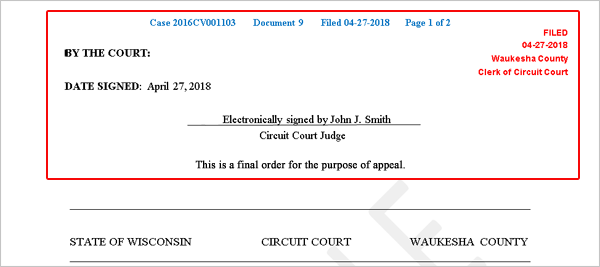 |
Example page 2 header |
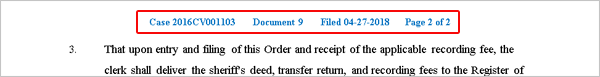 |
More about when...
Any applicable documents and forms (only those requiring a court official's signature) used in your office or firm should observe the formatting outlined above starting September 1, 2018. Circuit court forms located on the Wisconsin court system website will be revised by this date as well. That said, a six month grace period will be honored following implementation, providing you additional time to make the required changes. During this transition period, court staff will indicate if a submission is formatted improperly and the system will place the court official signature on a cover page prepended to the document.
The why...
Currently, there are two different protocols to follow when submitting documents requiring the signature of a court official, with the correct option dependent upon whether or not you expect the court to edit the document. If the likelihood of editing is low, you can submit it as a PDF with lines for the court official signature included at the end of the document. If there's a pretty good chance the document will be modified after submission, you can file it as a Word document, without the signature block (court software places the block on Word documents). The variable nature of the signature block is confusing to many eFilers.
Placement of the court official electronic signature has also proven problematic. Attempts at dropping the signature on top of the filer-added signature block in PDFs have often resulted in the signature laying over document text instead, while on Word documents the signature block sometimes breaks onto a page of its own, creating an orphaned signature page, despite ample space near the end of the document text.
The new model eliminates ever having to include the signature block, regardless of document type, and provides the court official with a standardized place to insert their signature. It also mirrors formatting used in some federal courts which may be familiar to you if you file in these courts. In addition, the header included on each page of the document will feature a document number which will be visible on the "My cases" page of the eFiling website to help more easily manage documents.
So, that is the long and short of court official eSignature changes. We realize this may create work for you as you revise applicable forms and documents, and we thank you in advance for your cooperation. As always, we’re here to answer any questions you may have. Feel free to call, email, or chat with us via the contact information provided below.
Case types going mandatory this fall
Guardianship (GN), mental commitment (ME), and judgment and lien (CL, CO, FJ, HL, OL, & TJ) case types are currently available for voluntary eFiling in almost every Wisconsin county. To see where you can eFile them, check out our Participating counties page. These case types become mandatory statewide September 1, 2018.
Piloting new voluntary case types
Columbia, Dane, Grant, Jefferson, St. Croix, Sauk, and Waukesha counties are currently piloting adoption (AD), juvenile adoption (JA), juvenile guardianship (JG), and juvenile mental commitment (JM) eFiling with other counties following suit in the near future. Juvenile ordinance violations (JO) will be available for voluntary eFiling soon as well. The final set of case types will be piloted in select counties later this year with a voluntary roll-out to follow. All case types will shift to mandatory eFiling no later than December 31, 2019. Stay tuned for more information in the coming weeks.
eFiling fee changes for multiple FO, JO, or TR cases stemming from the same event
When multiple traffic (TR), ordinance (FO), or juvenile civil law and ordinance violation (JO) cases are filed for the same person and are part of the same incident, you'll only be charged a single $20 eFiling fee. Previously, eFilers paid the $20 fee for each case filed. Qualifying cases must include the same party first and last name, date of birth, offense date, and issuing agency. Following next week's software release, single eFiling fees for related cases will be expanded to include refusals and criminal misdemeanor and traffic (CM & CT) cases as well.
Opt-in expansion on criminal cases
Opt-in functionality has been expanded, providing attorneys with the ability to opt in when representing a victim on a criminal case.
Other updates on the horizon
Here's a sneak peek at additional improvements we're rolling out with next week's software release:
- Screen reader usability will be enhanced on the eFiling website.
- When filing a new case using a template, child support file prep users will be able to add an attorney to the Petitioner party.
- Corporation Counsel attorneys will be able to update case type authority for file prep users without having to delete and re-add the user.
Reach out to us!
Our knowledgeable staff is here to assist you. If you have questions along the way, call us at 1 (800) 462-8843, chat with us, or email us at eFileSupport@wicourts.gov. And don't forget to follow us on Twitter @ CCAP_Wisconsin!

